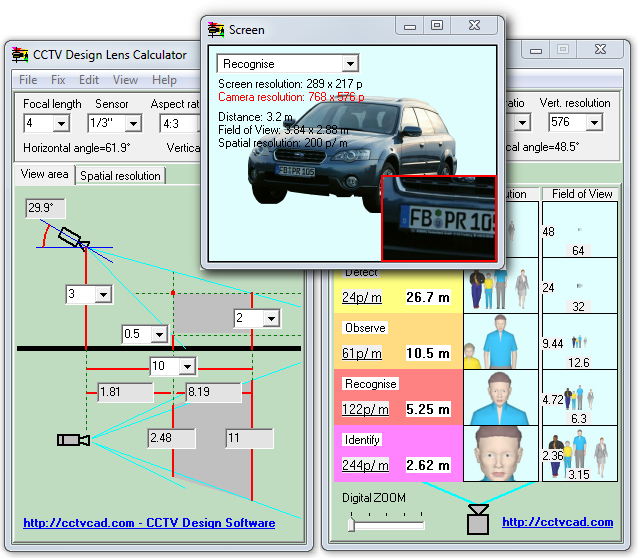Lens Usage v.1.2.0.0
Lens Usage v.1.2.0.0
Advertisement
Description
Lens Usage is a simple logging application for your contact lenses daily usage.
Move slider Left or Right to Log left or right lens respectively. Leave it middle to log both.
Just Tap Log Today or use the datepicker to Log a previous day that you may have missed.
Use the Add button to enter new pair of lenses or only one of them at a time.
Go to History to check the dates you logged for any of your lenses
- Rate:
- Release Date:12/11/2012
- License:Freeware
- Category:Health & Nutrition
- Developer:Anastasios Chouliaropoulos
- Downloads:40
- Size:1024 Kb
- Price: Free
To free download a trial version of Lens Usage, click here
To visit developer homepage of Lens Usage, click here
Advertisement
Screen Shot
Click on a thumbnail for the larger image.
System Requirements
Lens Usage requires Windows Phone 7.5 or higher | owner identity, photo, music, and video libraries, data services, HD720P (720x1280), WVGA (480x800), WXGA (768x1280) | English (United States)
Lens Usage v.1.2.0.0 Copyright
Shareware Junction periodically updates pricing and software information of Lens Usage v.1.2.0.0 full version from the publisher using pad file and submit from users. Software piracy is theft, Using crack, password, serial numbers, registration codes, key generators, cd key, hacks is illegal and prevent future development of Lens Usage v.1.2.0.0 Edition. Download links are directly from our publisher sites. Links Lens Usage v.1.2.0.0 from Bittorrent, mediafire.com, uploadfiles.com, hotfiles.com rapidshare.com, megaupload.com, netload.in, storage.to, depositfiles.com and other files hosting are not allowed. The download file is obtained directly from the publisher, not from any Peer to Peer file sharing applications such as Shareaza, Limewire, Kazaa, Imesh, eDonkey, eMule, Ares, BearShare, Overnet, Morpheus, BitTorrent Azureus and WinMX.
Review This Software
More Lens Usage Software
Advertisement

Lensmate v.1.1.0.0
Lensmate is a contact lens management app for monitoring extended wear disposable contact lens usage. Lensmate can operate in manual or auto mode. Manual mode allows occasional contact lens wearers to easily record each use of their contacts.

Magic Lens Max
Magic Lens Max is a real-time, intuitive and advanced screen magnifier and display filter to zoom, rotate, enhance, filter and capture any area or the full of screen display. With built-in highly optimized resampling and enhancing filters, Magic Lens Max
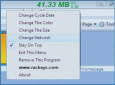
Live broadband usage meter
Live broadband usage on your desktop. Compatible with every ISP. It works with both landline, and mobile broadband. Does not consume any bandwidth for its own functioning. Very easy to configure. Right click menu. Can be dragged to any convenient place on
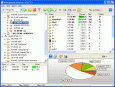
Visual disk usage
Why do you need disk space usage analysis? Certainly you asked this question to yourselves and not once. The answer is obvious its needed for what the computer is necessary. After all it is not enough to get and use the computer. Its all the same what to
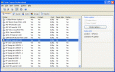
Printer Usage Censor v.5.42.197
Stop excessive printer usage! Printer Usage Censor allows easily viewing, controlling and restricting printer usage on the LAN, saving hundreds of dollars in supplies by getting rid of duplicate, personal and unauthorized print jobs.
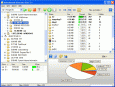
Easy visualize disk usage v.3.3.03
You need to monitor the HDD usage/space and give monthly reports about grow of the data, the free space and what folders are using all the space or growing. You want to easy visualize disk usage and make easy disk space reporting.
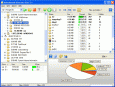
Easy disk usage analysis tool v.3.3.04
You want to find the best tool to track disk usage, and possibly health. You want easy disk usage analysis tool and make easy space monitoring. Easy disk usage analysis tool is ideal for users who frequently record.
Traffic Usage Checker v.1 83
A small program to check your traffic usage. Works with many ISPs: ACSOnline, Actrix, Airnet, BorderNET, Farmside, InSPire, Maxnet, Orcon, Paradise, Quicksilver, Slingshot, Snap, Telecom/Xtra, TelstraClear, Vodafone/ihug, Woosh and WorldNet.
Bandwidth Usage Monitor v.1.0
Bandwidth Usage Monitor is the latest offering, which keeps track of your broadband data usage. Features: - Simple Interface - Calculates usage upto Peta Bytes i.
Usage Monitor v.2.0.0.4
Usage Monitor lets you set watch limits on processes to know when your process is using too much. Watch limits can be placed on Memory Usage, GDI Objects, and USER Objects. This is a great tool for any developer.